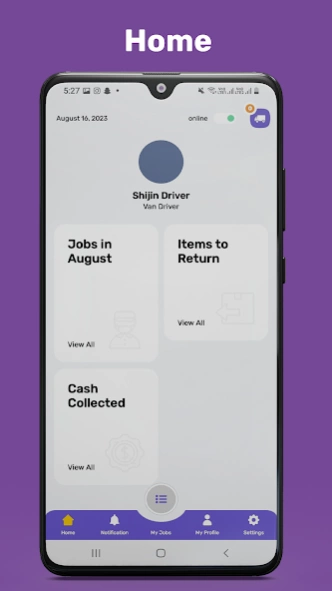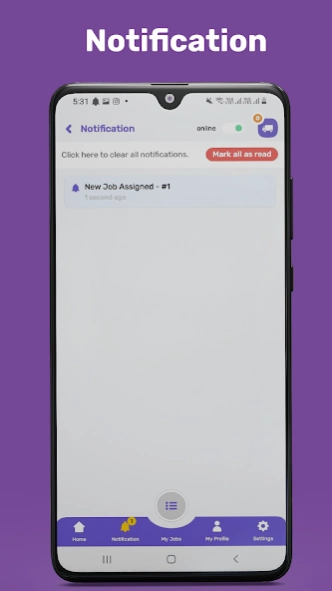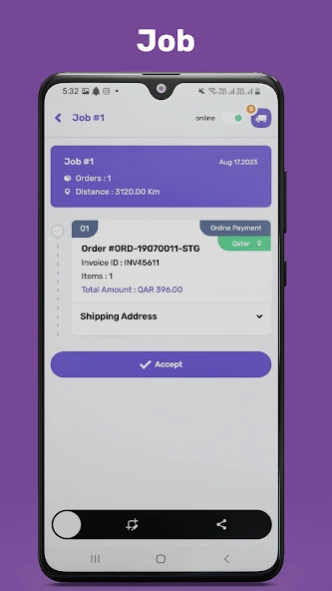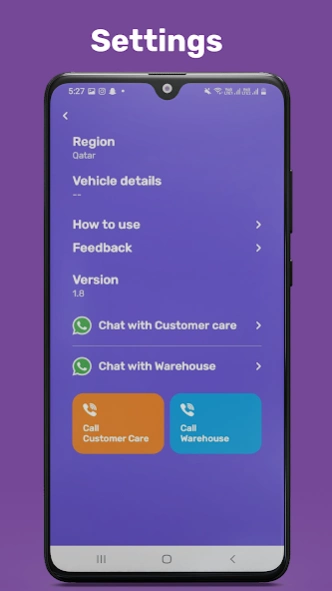Royal DMS 1.0.5
Free Version
Publisher Description
Royal DMS - Royal DMS is a cutting-edge internal app designed exclusively for drivers.
Royal DMS is a cutting-edge internal app designed exclusively for drivers and delivery pros, Royal DMS empowers your team to navigate optimized routes, receive real-time updates, and utilize barcode scanning for accurate order handling.
Stay ahead of the curve with performance analytics that provide actionable insights into driver efficiency and delivery success. Our contactless delivery support ensures safety and convenience, while the digital proof of delivery feature eliminates paperwork and enhances accountability.
With top-tier security measures, including encryption and data protection, Royal DMS keeps your sensitive information safe. Download Royal DMS now to experience streamlined driver management, efficient deliveries, and a transformed fleet operation. [Note: Royal DMS is intended for internal use by authorized drivers and delivery personnel only.] Unlock your operational potential today!
About Royal DMS
Royal DMS is a free app for Android published in the Office Suites & Tools list of apps, part of Business.
The company that develops Royal DMS is Cherry Computers Co W.L.L. The latest version released by its developer is 1.0.5.
To install Royal DMS on your Android device, just click the green Continue To App button above to start the installation process. The app is listed on our website since 2023-12-19 and was downloaded 1 times. We have already checked if the download link is safe, however for your own protection we recommend that you scan the downloaded app with your antivirus. Your antivirus may detect the Royal DMS as malware as malware if the download link to com.yallatoys.driver is broken.
How to install Royal DMS on your Android device:
- Click on the Continue To App button on our website. This will redirect you to Google Play.
- Once the Royal DMS is shown in the Google Play listing of your Android device, you can start its download and installation. Tap on the Install button located below the search bar and to the right of the app icon.
- A pop-up window with the permissions required by Royal DMS will be shown. Click on Accept to continue the process.
- Royal DMS will be downloaded onto your device, displaying a progress. Once the download completes, the installation will start and you'll get a notification after the installation is finished.